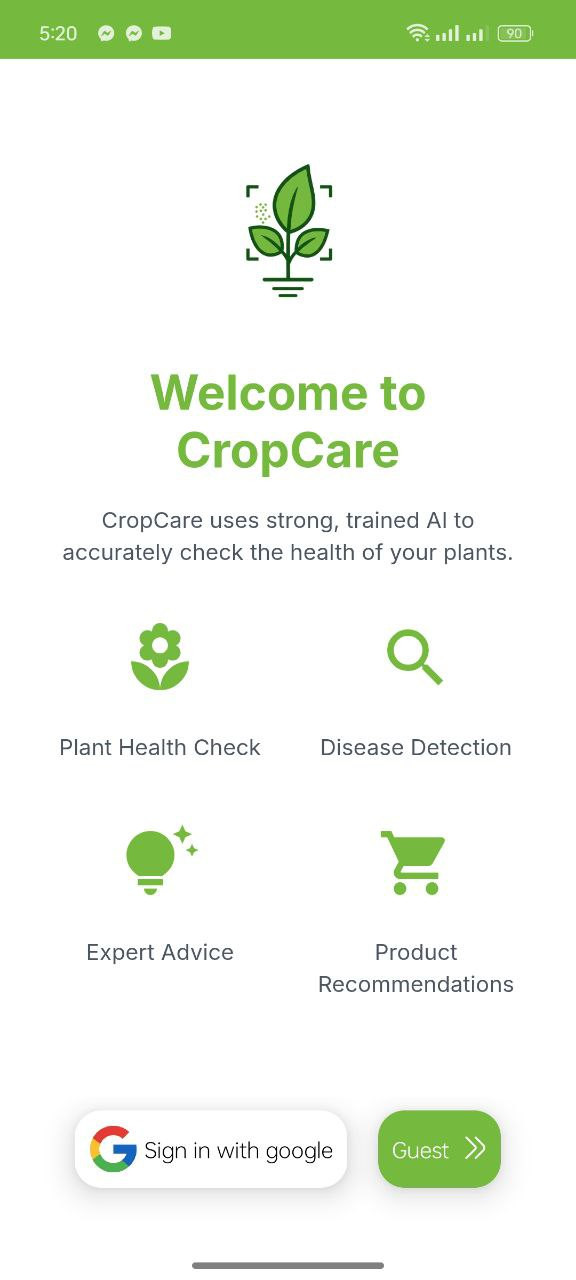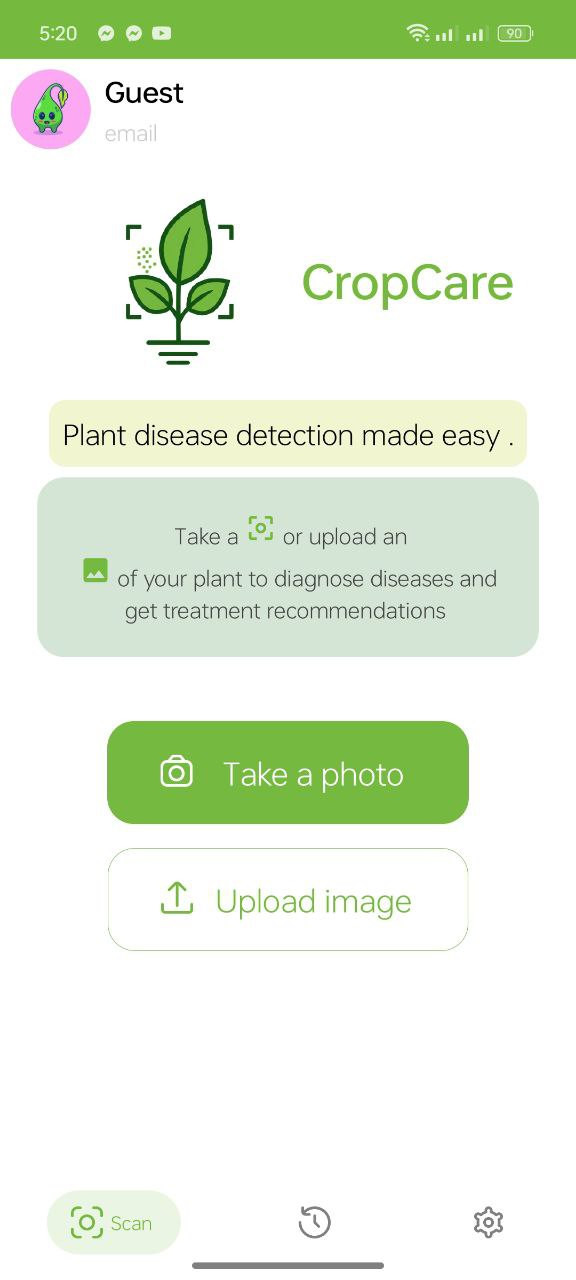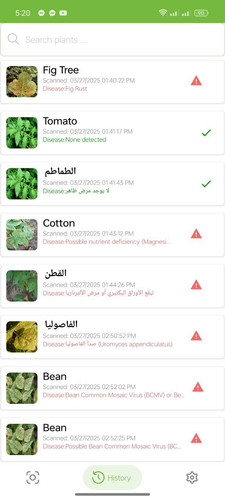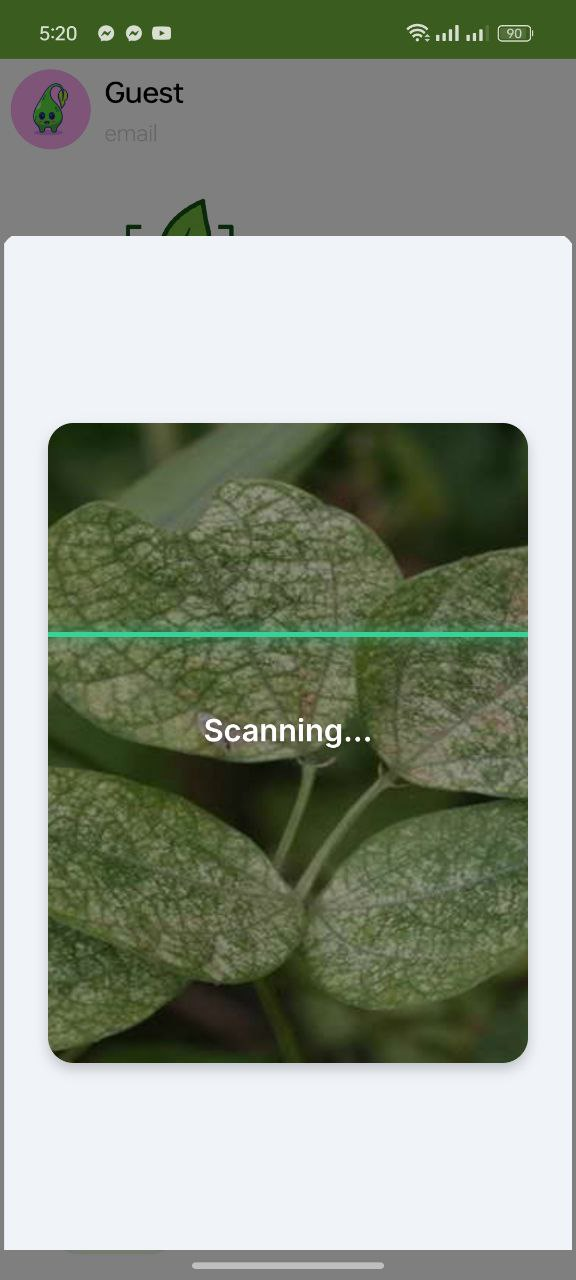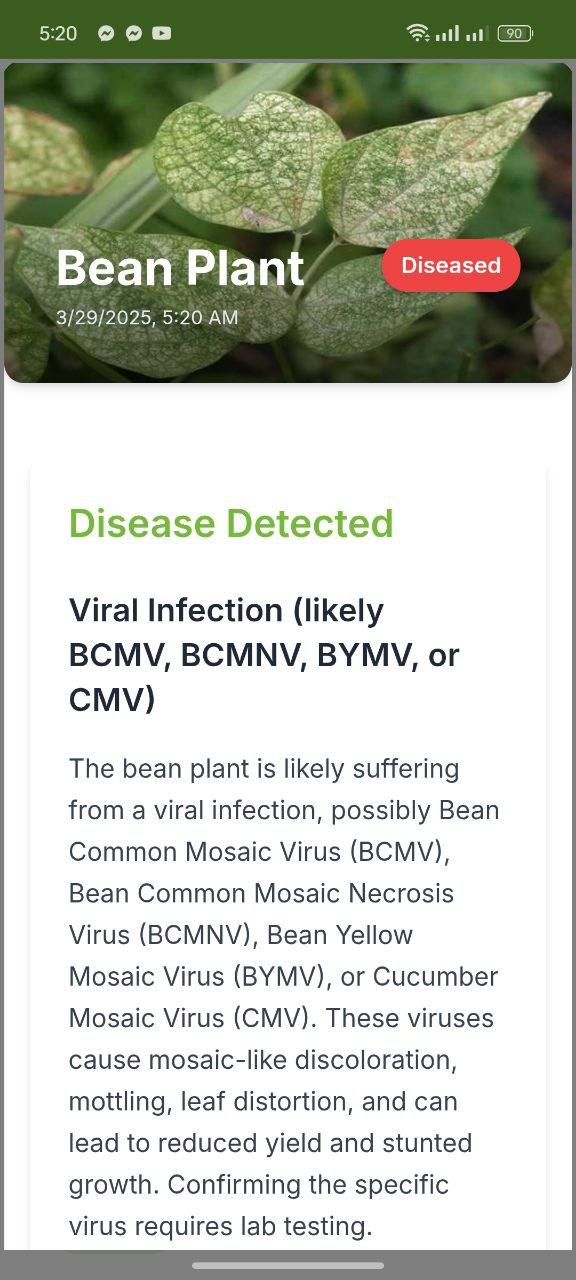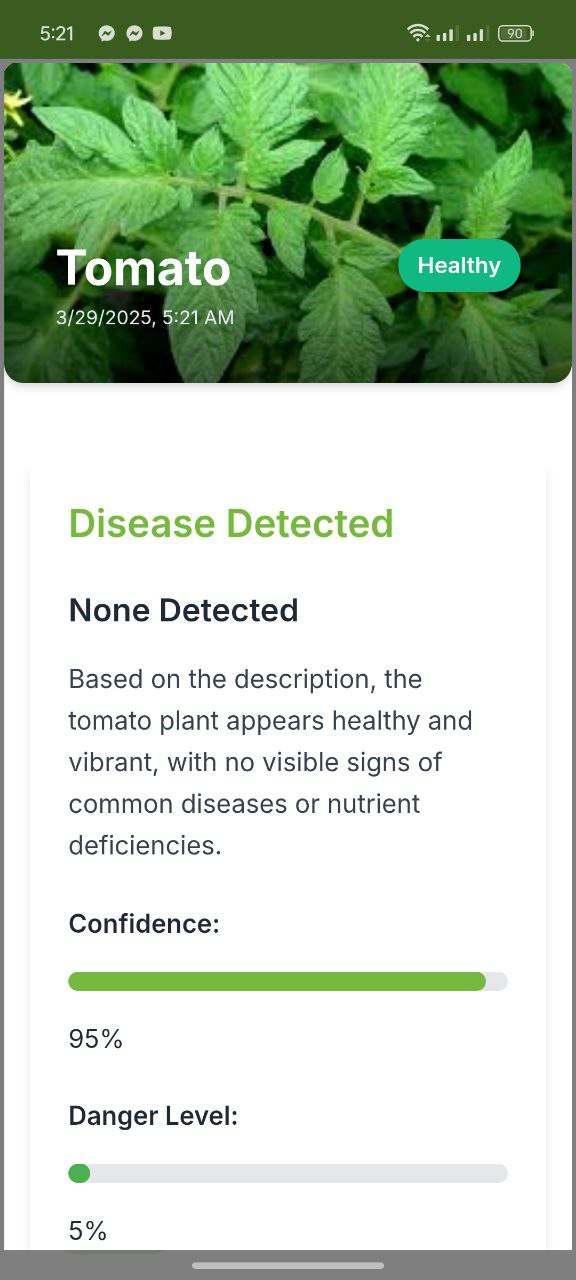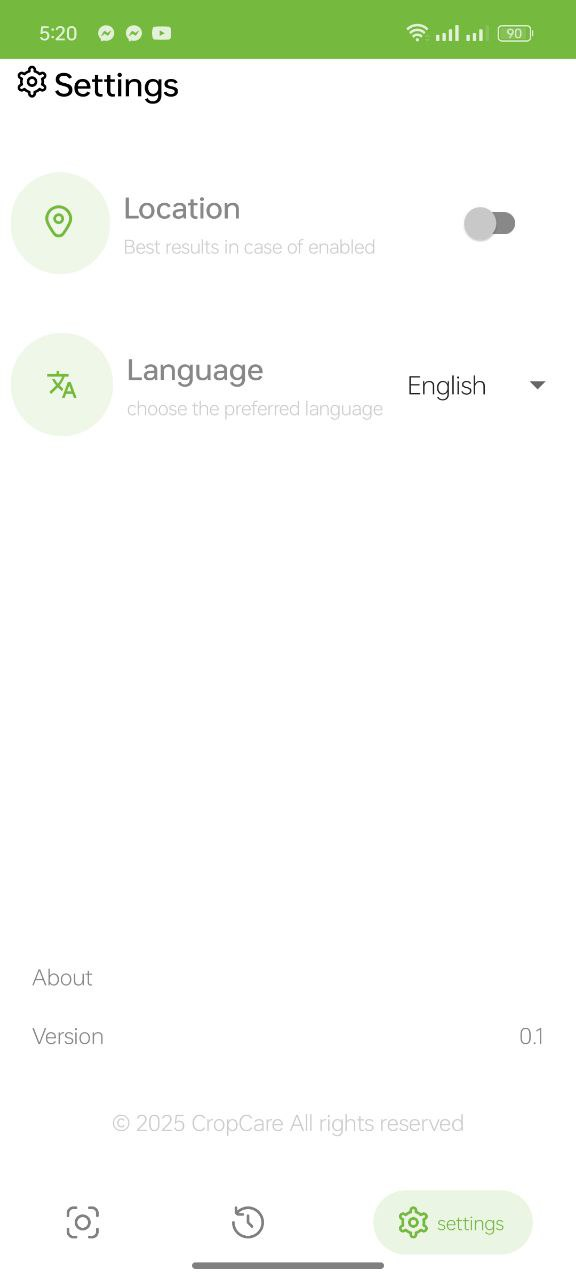CropCare: Smart Plant Health Monitoring
Introducing CropCare, your AI-powered assistant for healthier plants. We leverage cutting-edge image recognition to bring advanced diagnostics right to your fingertips.
Understand your plants like never before!